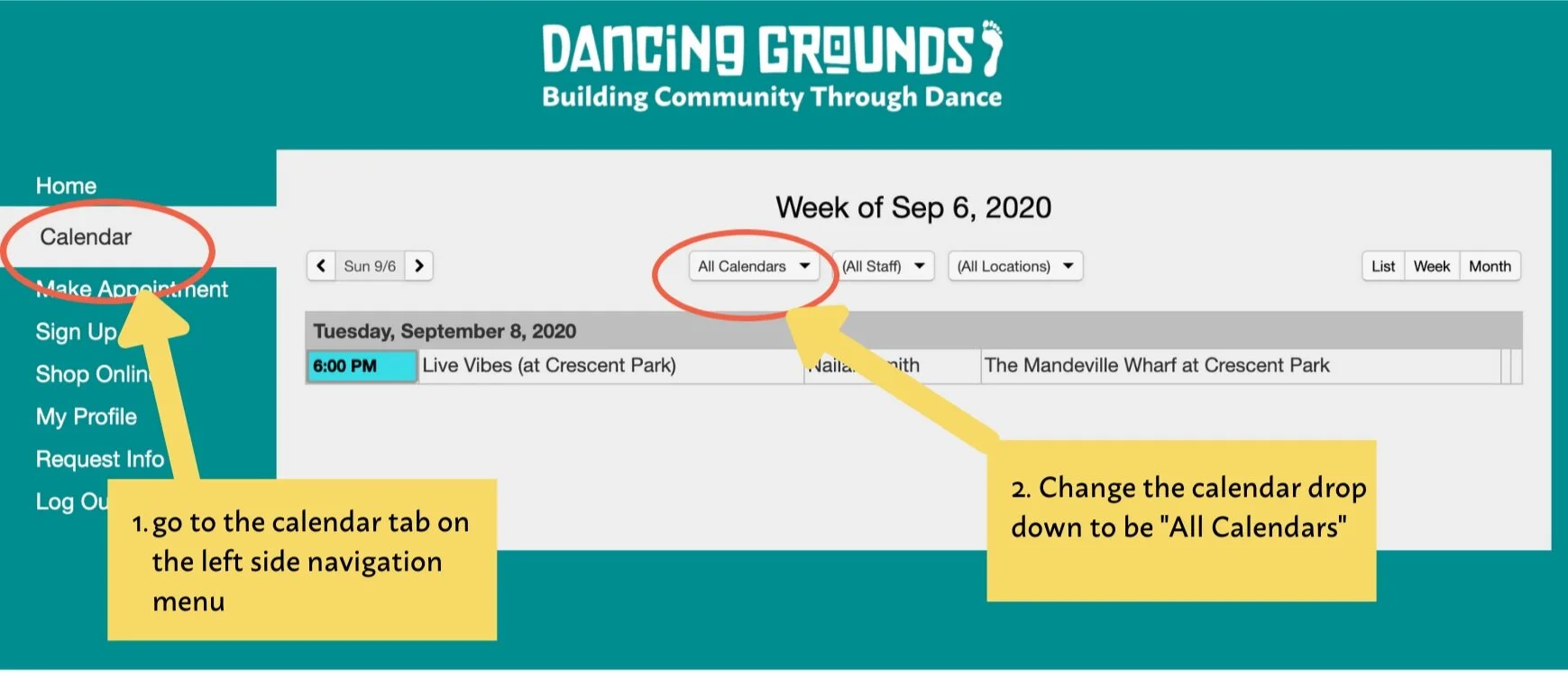Zen Planner Registration Tips
To access the calendar and register for a class, make sure you are on the “calendar” page of the left-side navigation menu and that the calendar shown says “All Calendars.”
When you click on the class name, it will prompt you to sign in (if you have a profile already) or create a new account.
Follow the steps to complete your registration.
Once signed-in, select REGISTER next to the “drop in ($0.00)” option. From there, follow the steps to complete registration until you see YOU’RE ALL SET. From there, you can manage your reservations by selecting “My Profile” and then “Reservations.”
If you are still unable to register, email us at info@dancingrounds.org or call 504-535-5791 and we can get you set up.